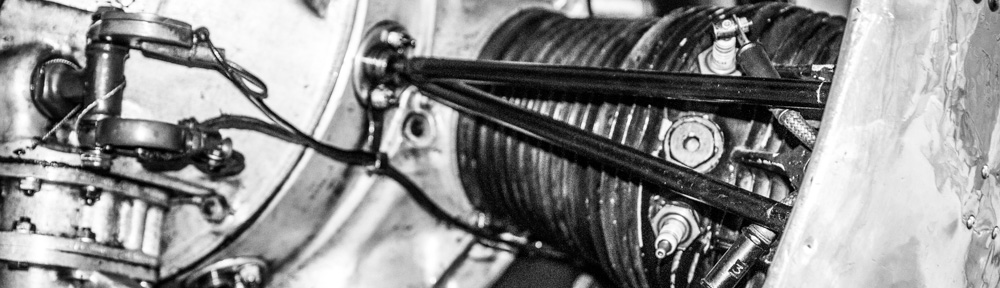Introduction
With DSLR cameras becoming more intelligent, you can just pick up the camera, put it to Full Auto and get some very good shots. In fact, I would simply do just that – get a feel for the camera and not worry about the ‘creative modes’.
When you want to take your photography to the next step, it is important to know about the basics so when you are out and about, you can better judge what camera settings you want to configure to get the image you want – becoming more creative.
The Settings
Below I have described the 3 main settings that controls your camera. All cameras have these settings – even the basic point-and-shoot ones, although you may not have the ability to change them.
The most important concept to grasp is that basically all these settings do is affect the amount of light that is recorded, which is called the exposure. The three settings are very much linked together, so by changing one, you will generally need to alter one or both of the remaining settings to compensate to keep the exposure the same.
When you do change one of the settings you will find that it will effect the image – which is where your creativity comes in!
OK, what are these three mysterious settings:
- Shutter Speed
- Aperture
- ISO
Below I will explain what these are and what the effects on the photo will be. I will then explain how they effect each other.
Shutter Speed (also called Time Value or Tv)
This is a value to determine for how long light will hit the sensor in the camera (which is called the focal plane). The shutter is actually a physical curtain in front of the focal plane which opens and closes for the period specified.
Each camera will have their own maximum and minimum settings for this, but it will generally be between 30 seconds and 1/4000 of a second.
The longer the shutter is open for, the more light will hit the focal plane.
If you set the camera to have a shutter speed of 2secs and then change this to 1sec you will be halving the time and therefore halving the amount of light that hits the focal plane. Conversely, changing from 2secs to 4secs will double the time and amount of light.
You will generally only use shutter speeds over 1sec in low light conditions, so most photos you take will be a fraction on a second. So, following the same example as above, if you have a shutter speed of 1/500sec (or 0.05secs) and change this to 1/1000sec (or (0.001secs) you will be halving the time and the amount of light. Conversely, changing from 1/500secs to 1/250 (or 0.025 sec) will double the time and the amount of light.
The Creative Affect
Slower shutter speeds are usually selected to show motion in the photograph of a moving subject. As an example, setting the camera to 1/100sec (0.01sec) and holding the camera still while taking a shot of a car passing by, you would see a blurred image of the car, but the background would be sharp as the shutter was open long enough for the car to move across the frame slightly.
While taking pictures of propeller aircraft or helicopters, I try to set the shutter speed on or lower that 1/250sec. This will show the propeller in motion – called prop-blur. This gives a more aesthetic image.
If I was to try and take a picture of a jet aircraft going at 300+ knots with the same settings, I would get a blurred photo as it would be moving too quickly to make sure it stayed in the same spot. So for jet aircraft, I would set the shutter speed as high as I can to make sure the image is sharp.
Aperture (also called Aperture Value or Av)
The aperture will also affect how much light will hit the focal plane but it does so by constricting the amount, much like how the iris in your own eye works. Your iris works automatically to determine the right amount of light to hit the back of your eye. If you enter a dark room your iris will expand to maximize the amount of light to enter the eye. If you shine a light into your eye, the iris will then contract.
The aperture in the camera is a set of blades (which could be 7 or more) that forms an almost round hole which opens and closes to increase or reduce the amount of light that hits the focal plane.
If you half the area of the opening, half the amount of light will enter the camera. If you double the area, double the amount of light will enter the camera.
In your camera, the size of the aperture is determined by a number called the f/stop. These numbers can be a little confusing to understand, but as you get used to using them, it will become second nature.
In essence the lower the number, the bigger the aperture and therefore more light will enter the camera and vice versa.
To begin with it is helpful to understand the doubling and halving of the light entering the camera, as explained above. If you try memorize the numbers below these are what is know as Full stops:
f/2 f/2.8 f/4 f/5.6 f/8 f/11 f/16 f/22
If you have set the f/stop to f5.6 and change it to f8, you will be halving the amount of light to enter the camera. Conversely, changing the f/stop to f/4 will double the amount of light.
In your camera there may be extra numbers in between the full f/stop number listed above. These will allow you to more finally adjust the aperture rather than just doubling or halving.
The Creative Effect
Changing the Aperture will allow you to adjust what is known as the depth of field.
The depth of field is the distance in your photo that will appear in focus. The full explanation of depth of field is beyond the scope of the tutorial, but please note that other factors relating to the lens will also affect the distance. This distance can be as little as under 1 millimeter when using a macro lens to several meters when using a telephoto lens.
If you have a low f/stop which has a large aperture, such at f/2.8, the depth of field will be very shallow, but setting it to f/22 could be a large proportion of the image will be in focus.
Example
In portrait photography the main subject is generally the face of your subject. A trick to bring out your subject in the photo is to make the background blurred. To do this you would set the f/stop low so the depth of field covers just the face, everything in the background will be out of focus and appear blurred.
If you wanted to take a landscape shot with a blue lake in the foreground and mountains in the background, you will probably want as much of the image in focus as possible. To do this, setting the f/stop to f/11 or over will give you the desired effect.
ISO
The ISO setting does not adjust the amount of light to hit the camera like the Aperture and Shutter speed. The ISO instead allows you to adjust how sensitive the sensor is to the light that hits it.
The higher the ISO number the more sensitive the sensor is to light and vice-versa.
The numbering system again is based on the doubling and halving. If you have set your camera to take photos at ISO400 and change it to ISO200, you are halving the sensitivity and setting it to ISO800 will double it.
Most camera will have ISOs that start at 100 and range up to 3200, but more expensive and professional cameras can a lot higher that this.
The Creative Effect
Well it isn’t really a creative effect as such. Changing the ISO will allow you more freedom in changing the shutter speed and aperture.
As you increase the ISO, the more noise or grain there will be on the photography you take. This will directly affect the image quality of the photos. As this is the case, you will want to select the lowest ISO setting you can, but don’t be scared to use it. As technology progresses, sensors are getting better at minimizing the grain, so you may not see a difference until you go above ISO800.
Example
If you wanted to take photos at in indoor horse eventing arena you probably find it fairly dark and flash photography would most likely be prohibited.
With these restrictions, to take photos of the horses in motion you may find a shutter speed of 1/250sec gives a good amount of background motion without blurring the subject due to the camera shaking as you pan the camera to keep the subject in the center of the frame.
To make the subject stand out from the background you select the lowest f/stop, which also allows the maximum amount of light.
When you take a picture and review it, you find that the exposure to too dark. You cannot reduce the f/stop any further and reducing the shutter speed would mean the subject would not be sharp.
Your only other option is to change your ISO. Changing this to a higher setting will make the sensor more sensitive and record the light entering the camera more quickly.
Working together
As you probably have guessed the 3 settings above all work together to affect how much light is recorded by the sensor. By changing one setting you can then alter another to allow the same amount of light to be recorded, but the image itself will be different. In many ways it is game of compromise to get the best image.
An example
You find a flowing river that you want to take a picture of. You have set your camera to 1/500sec, f/5.6 and ISO400 and this is taking perfectly exposed photos. As you want to get the motion of the water, you change the shutter speed down to 1/125sec.
This is 4 times slower, and will allow 4 times the amount of light to hit the sensor. Because there are two jumps to 1/125sec (1/500 > 1/250 > 1/250) this means you have stopped up by two stops. When you take another shot, the photo with be over exposed by 2 stops
You need to change one of the other settings to compensate – you can either change the f/stop or ISO.
If you decide instead that you want to reduce your depth of field to make more of the background out of focus, you will need to change the f/stop. You will need to stop down by 2 stops to f/2.8 (f/5.6 > f4 > f/2.8).
Settings: 1/125sec, f2.8, ISO400
If you change the ISO, you will stop down by 2 stops to ISO100 (ISO400 > ISO200 > ISO100. You will find that the noise in the exposure will be reduced.
Settings: 1/125sec, f/5.6, ISO100
My suggestion is to get out in the garden and play around with all the settings. You can then bring them in, load them up on the computer and see for yourself the changes that are made.
I hope this has been useful to you. Happy photography!